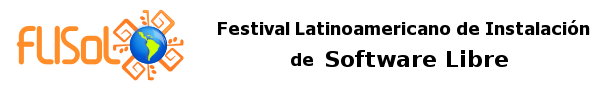Estas lineas contienen el comando completo de instalacion de software elemental no incluido en la instalacion por defecto, en caso de ser necesario especificar arquitecturas y versiones de distribuciones.
ARCHLINUX
Recordar que arch por defecto hace una instalación básica.
Para GNOME
pacman -Sy gnome firefox pidgin openoffice-base openoffice-es file-roller rhythmbox vlc mplayer brasero k3b flashplugin jre
Para KDE:
pacman -Sy kde gtk-chtheme firefox pidgin openoffice-base openoffice-es rhythmbox vlc mplayer k3b flashplugin jre
DEBIAN 5.0 Lenny
Con GNOME:
apt-get install iceweasel pidgin openoffice.org openoffice.org-l10n-es openoffice.org-help-es file-roller rhythmbox vlc mplayer brasero sun-java6-plugin sun-java6-jre && wget http://fpdownload.macromedia.com/get/flashplayer/current/install_flash_player_10_linux.tar.gz && tar xzvf install_flash_player_10_linux. tar.gz && mv install_flash_player_10_linux/libflashplayer.so /usr/lib/iceweasel/plugins/
Con KDE:
apt-get install iceweasel konqueror gtk-chtheme kopete openoffice.org openoffice.org-help-es openoffice.org-kde openoffice.org-l10n-es amarok mplayer vlc ark k3b sun-java6-plugin sun-java6-jre && wget http://fpdownload.macromedia.com/get/flashplayer/current/install_flash_player_10_linux.tar.gz && tar xzvf install_flash_player_10_linux.tar.gz && mv install_flash_player_10_linux/libflashplayer.so /usr/lib/iceweasel/plugins
Ubuntu 8.10 y 9.04
Con GNOME:
apt-get update && apt-get dist-upgrade -y && apt-get install -y ubuntu-restricted-extras
Con KDE:
apt-get update && apt-get dist-upgrade -y && apt-get install -y kubuntu-restricted-extras